GPS Differential Correction.
OBTAINING BASE FILES: Go to the TXDOT GPS
website:
https://www.txdot.gov/inside-txdot/division/information-technology/gps.html
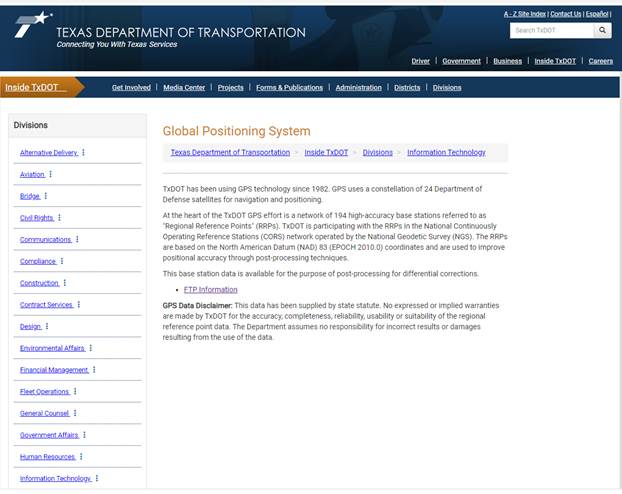
Click on FTP Information.
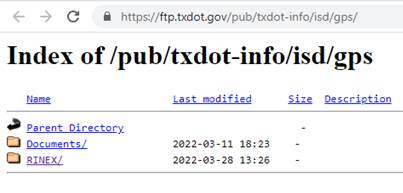
Click on RINEX/.
Select your base station (Denton is recommended;
txde; other nearby stations include txda Dallas and txdc Decatur).

These zip folders contain the base files. Find the zip folder with your day
and time. Each file covers 1 hour. In the example below the day is March 17th
2022 and the time is 16.06. The files are typically uploaded in the following
hour e.g the file txde076u was uploaded at 4.06 pm
and covers 3 pm to 4 pm. If your mapping spans 2 hours, you will need 2 base files
to cover the entire time period. Note: in the U.S., switching between standard
time and daylight savings time can cause some uncertainty in time periods
covered by files; the bottom line is that you must find the base file(s) that
covers your rover file.

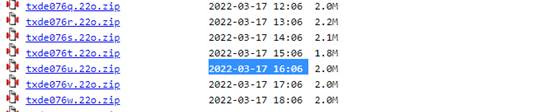
Click on the file you
need – it should be downloaded in a zip folder. Click on the zip folder to open
it (see below):
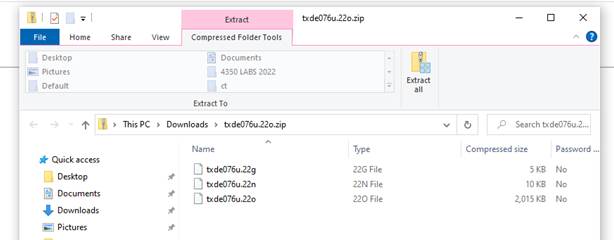
Each zip folder contains 3 files; select Extract
All to extract the 3 base files to your folder on your USB drive – put your
rover file in the same folder.
In PathFinder, select UTILITIES\DIFFERENTIAL
CORRECTION. Follow the steps in the Differential Correction Wizard to select
your rover file (a .ssf file in PathFinder).
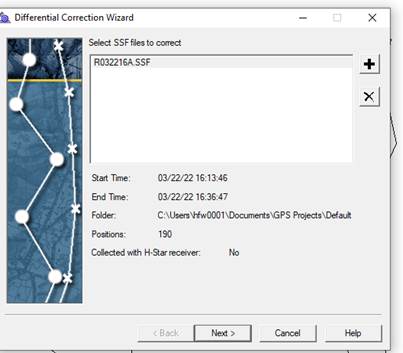
Accept defaults until you
get to Base File, browse to your folder and select your base file(s) (see
example below).
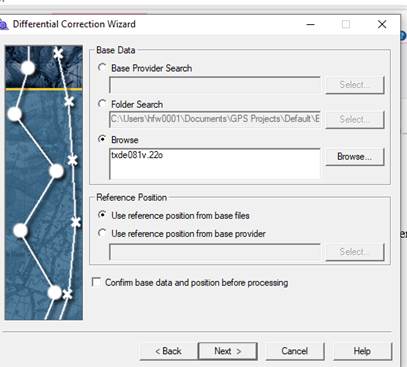
When you have entered your rover and base file(s), select Next, START and the
Differential Correction will then commence (note the choice of output folder -
recommend putting output into same folder as the input file). If you lose track
of your corrected file, use Windows to search for the file name (Note: the file
will have a .cor extension).
When differential correction finishes, you will see a log of the results: check
that the rover file has 100% coverage - if not, you have probably used the
wrong base files - try again.
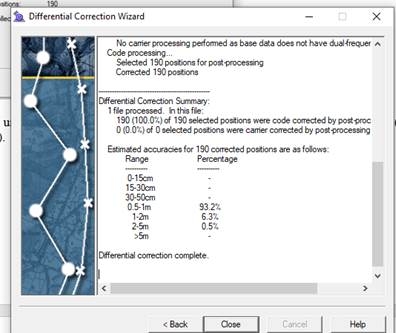
You can now open and view your corrected file (note the .cor extension).
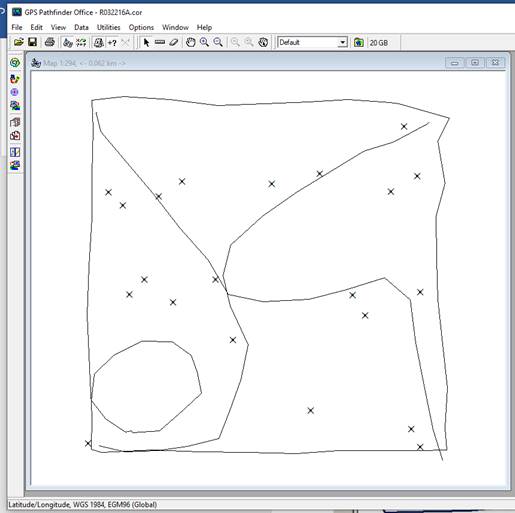
Copy your .cor file onto
your usb drive.
Email your rover file (*.ssf)
and your corrected file (*.cor) to me (as attachments)
by the project deadline April 15th 5 pm. Late penalty is 10%/day
(not including weekends). My email is HarryF.Williams@unt.edu